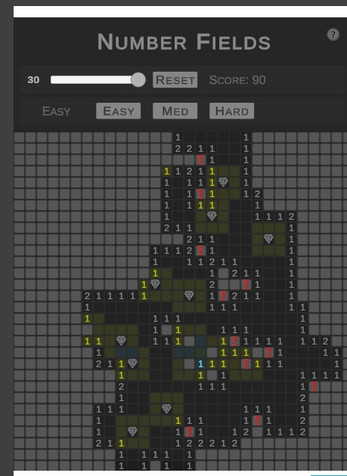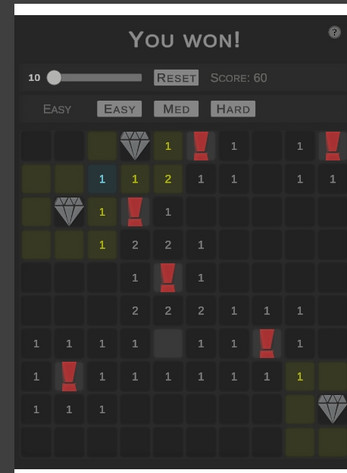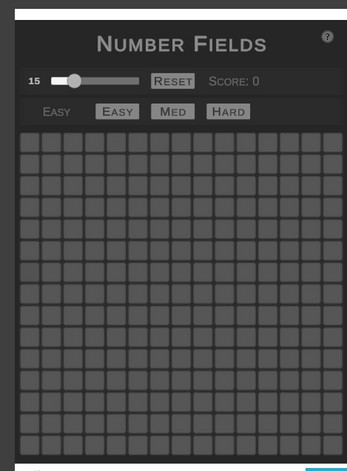Number Fields
How to Play Number Fields
Objective:
The goal of the game is to uncover all the tiles without hitting a bomb. Use the numbers and colors revealed on tiles to deduce the locations of bombs and place flags to mark suspected bomb locations.
Controls:
- Left-Click: Reveal a tile.
- Right-Click: Place or remove a flag on a tile.
Gameplay:
1. Revealing Tiles:
- Left-click on any tile to reveal it.
- If the tile is a bomb, the game ends. Bombs are indicated with a bomb image.
- If the tile is a treasure, you earn points. Treasures are indicated with a diamond image.
- If the tile is empty, it will show a number indicating how many adjacent tiles contain bombs.
- The background color of the tile indicates the number of adjacent treasures:
- 1 Adjacent Treasure: Yellow background.
- 2 Adjacent Treasures: Blue background.
- 3 or More Adjacent Treasures: Green background.
- If the revealed tile has zero adjacent bombs, all adjacent tiles that are also safe will automatically be revealed.
2. Flagging Tiles:
- Right-click on a tile to place a flag, marking it as a suspected bomb location.
- Right-click again to remove the flag.
- Flags are indicated with a red exclamation mark image and are useful for keeping track of where you believe bombs are based on the numbers and colors revealed on adjacent tiles.
3. Winning the Game:
- You win by revealing all non-bomb tiles.
- The game ends when all non-bomb tiles are revealed or if you reveal a bomb tile.
4. Using the Slider:
- Adjust the slider at the top to set the grid size (between 10 and 30).
- Click the 'Reset!' button to start a new game with the selected grid size.
5. Score:
- Your score is displayed at the top of the screen and updates as you reveal treasure tiles. Each treasure tile earns you 10 points.
6. Help:
- Click the '?' button at the top of the screen to view these instructions again.
| Status | In development |
| Platforms | HTML5 |
| Author | Lesley-byte |
| Genre | Puzzle |
| Made with | Unity |
| Tags | Casual, dark-mode, Indie, Minesweeper, minesweeper-like, Singleplayer |
| Code license | MIT License |
| Average session | A few minutes |
| Languages | English |
| Inputs | Mouse |
| Links | YouTube |
Development log
- Added Icons and ColorMay 28, 2024
- Uploaded GameMay 18, 2024